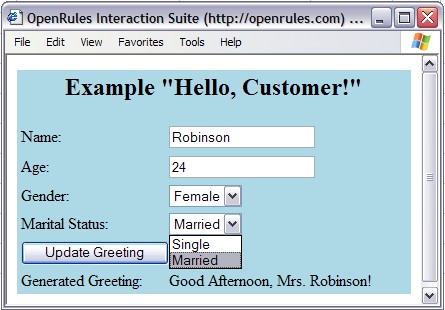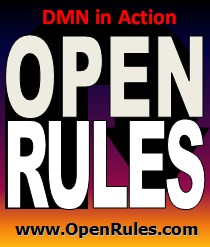Open Your Business Rules!
Rules-based
Operational Decision Services
OpenRules Classic: Rule Forms
“A form is a living, breathing transactional document that interacts with users and information and systems across the enterprise. Today more than 80% of the processes in public and private businesses depend on forms. In each case the form is what initiates the process, it’s the vehicle that drives the process through its lifecycle and that kicks off other related processes, and it’s the surviving record of all approvals and transactions once the process is complete.” Paul Chan, IBM
OpenRules Dialogs and Forms
Contrary to
traditional Web development techniques oriented to software
developers only, OpenRules allows business analysts to
become active participants in the Web development process.
A non-technical user can implement and maintain complex Web
Application and related interaction logic using simple Excel
tables only. OpenRules supports
rules-based interaction process modeling with a quick and
intuitive GUI. It provides tools and
methodology to define and maintain the frequently changing
business and presentation logic of complex interaction
processes. The simplest way to create and maintain
rules-based web applications is to use
OpenRules Dialog. This is a high-level
tool that allow you to build web-based questionnaires.
This section provides an
overview of OpenRules Forms, a low-level tools that
was used to create OpenRules Dialog and allows you to add
your own layouts not covered by OpenRules Dialog. Click
here to read
detailed documentation about OpenRules Forms. The
links below will walk you through concrete OpenRules Forms
examples:
Sample "ClinicalGuidelines"
Sample "LoanDynamics"
Dynamic Interaction Processes
Excel as a
Web GUI Editor
With
OpenRules, a non-technical user can implement dynamic
web-based interaction processes by defining complex Web
forms and the associated interaction logic in simple Excel
tables. When used as a web GUI editor,
Excel allows a user to define complex web page layouts in a
WYSIWYG manner without knowledge of HTML, JScript, etc.
However, experts can always add more programming details
directly to Excel-based forms and decision tables.
Layout Spreadsheets
Forms drawn in MS Excel
spreadsheets are automatically translated into HTML pages
without limitations on the expressiveness of HTML.
A non-technical user can define
web page layouts using simple Excel tables.
Here is an example of a Layout table
created in Excel and the corresponding Web page it produces:
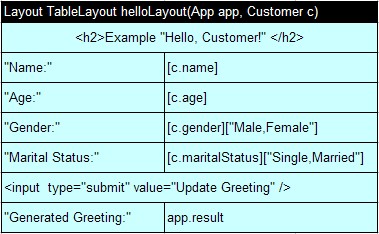
ê