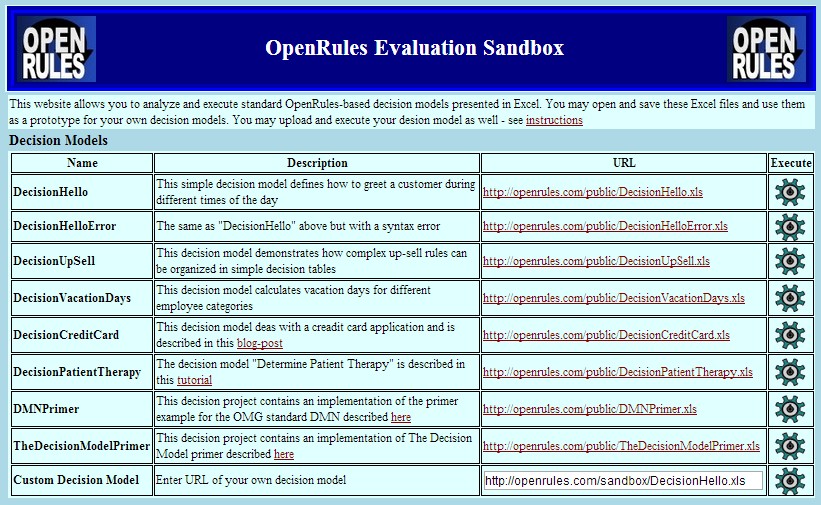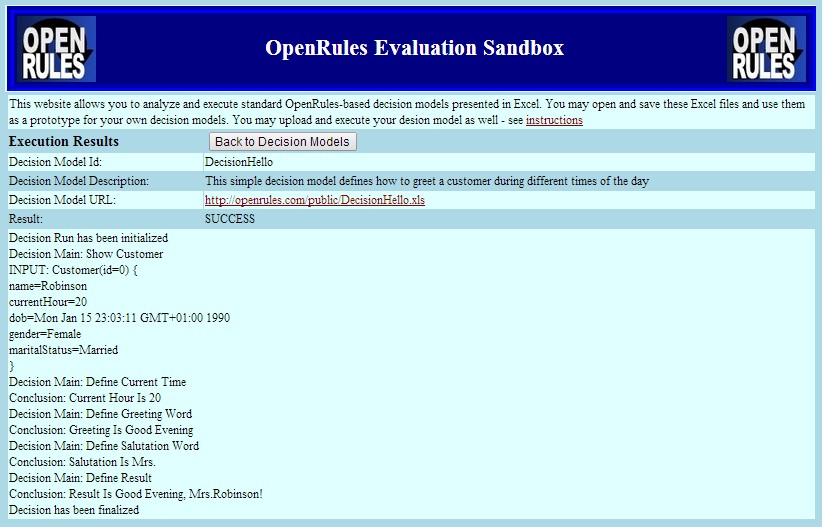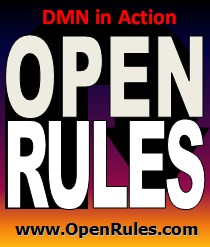Open Your Business Rules!
Rules-based
Operational Decision Services
OpenRules Classic: Evaluation Sandbox - Deprecated (Consider Decision Manager)
http://openjvm.jvmhost.net/OpenRulesSandbox You may also try Why-Analyzer to analyze the behavior of the predefined DMN-based decision models - just click on The graphical interface for OpenRules Sandbox
looks like on the following screen: You may create and execute your own decision models using the standard decision models as prototypes. To do that, you need to: 1) Save the standard
Excel-based model (e.g.
DecisionHello.xls) and create a local
version of your own model using Excel only (no
custom Java files allowed) |
For the evaluation purposes you do not have to create any custom Java classes. You simply define your Decision called "Main" in Excel including: a decision, decision tables, glossary, and test data. Your model should be organized similarly to the model in the standard example "DecisionHello.xls". Let's assume that you've created a custom decision model in your local file "DecisionMy.xls". Then you need to upload this file to any web server. You may use OpenRules® public repository "http://openrules.com/sandbox/" . To do this, use any FTP client such as FileZilla. When you install and open FileZilla, you may access our repository by creating a new connection with the following attributes:
-
Host: ftp://openrules.com
-
Username: or_sandbox
-
Password: <get the password by sending a request to support@openrules.com>
It will open the remote folder "http://openrules.com/sandbox", into which your decision models such as "DecisionMy.xls" may be uploaded.
To run your decision model, open your Internet browser with the URL
http://openjvm.jvmhost.net/OpenRulesSandbox
It will display a webpage that looks like the one above. Enter the correct URL for the Custom Decision Model in the last row. e.g.:
![]()
Then click on the engine-button to execute your decision model. It will show the execution results similar to the above. If there are errors in your model, the proper error messages will be produced. You may fix the errors locally, upload the corrected Excel files, and try again until you receive the expected results.
Notes.
1) You may upload your decision model to your own remote server and just enter the proper link as the Custom Decision Model URL
2) The folder "http://openrules.com/sandbox/" may contains several other sample projects. You may execute them too by entering the proper URLs and decision names. But please do not modify any of these projects. While you always may upload your decision models again, you probably would not like if other people mess with your remote projects.
Source Code. Click here to receive the source code.
___________________________________________________
Hopefully, you will find there capabilities to be sufficient for your evaluation. However, if you want to try other OpenRules® capabilities (like integrating your decision model with your own Java objects, debugging, producing execution reports in HTML, and more), you may download the evaluation version or go to the complete production download with all additional components.
Feel free to contact OpenRules® technical support at support@openrules.com with any questions or issues you may have. See also the Discussion Forum.